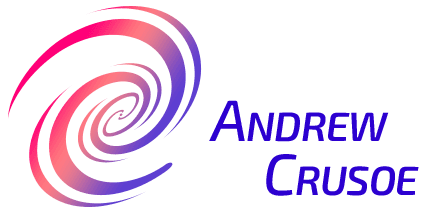I’ve added a two new plugins to the blog over the past week: an Academic Citations plugin and the Yet Another Related Posts plugin. First I’d like to talk about the Academic Citations plugin.
Cite This
If you’ve ever been in a university or college environment before, you know that academic citations are important when writing a research paper. If you’re not familiar with academic citations, they’re basically an agreed-upon way to reference where the writer is obtaining outside information, whether it be quoted or paraphrased.
Think of the Students!
A few months ago, I realized that I was missing out on making it very easy for a whole subset of my readership to take full advantage of the site. I thought, “The students! The students and academia! Does anyone think about the poor acadamias?” 😉
So, in the chance that someone may want to include ideas from Byteful Travel in their research paper, I have installed a nifty little plugin, creatively named Academic Citation plugin, which automatically generates a citation, in five popular formats such as APA, MLA, and AMA, just above the comment section of every article. These formatted citations are bibliography-ready, thereby saving you the time of manually gathering and formatting all the information required for an academic citation.
A Unique Feature
Interestingly, of the roughly 100 travel blogs I’ve explored over the past few months, none of them offered this feature. And they’re missing out on an opportunity to encourage their proliferation. Perhaps in a few years, as the mainstream media becomes less relevant and attention further shifts to online media, the use of this plugin will increase as blogs are taken more seriously in the academic arena. After all, just because someone’s work isn’t published in a fancy journal doesn’t mean it isn’t relevant, right?
To see these generated citations, click on the “[view academic citations]” link just above the comments. I’ve colored it orange so it’s easy to find.
Find Related Posts (Finally!)
You may also notice that just above the orange link is a list of related posts. Yes, I’ve finally installed a related posts plugin. I chose Yet Another Related Posts Plugin because it offered many options and radiated digital warm-fuzzies. This plugin offers unparalleled control over how related posts are calculated and ranked, and it’s free. It also has the ability to add related posts to entries inside of RSS feeds, as well. If you’re looking for a related posts plugin for your blog, I recommend you check it out.
The wonderful effect of a related posts plugin is that now when you finish an article you enjoy, you will see links to articles that are similar and your reading pleasure can continue!