Too often in this time of unprecedented amounts of freely-accessible information, people forget how (or don’t know how) to best use that information to save themselves time, money, and stress. And sometimes, they don’t even realize what information is available to them in the first place.
A perfect, and perhaps somewhat disturbing, example of this happened to me on my recent trip to the East Coast, and I wrote this article to spread awareness about a feature I thought was common-knowledge but turned out not to be. Perhaps you’ll understand what I mean, when you read this journal entry from the trip:
2010, Early September
Boston, Massachusetts, USAToday I met a woman on the Boston subway that didn’t realize that she never needs to feel lost again. She was fumbling with this strange folding piece of paper with words on it (I think people of the 20th century called it a “foldable map”).
And I noticed she had an iPhone and asked her if she’d tried that. It turned out that she didn’t realize that iPhones (and iPod touches as well as other smart phones) have Google maps on them that can tell you EXACTLY how to use local public transportation, saving you time, money, and added confusion.
Why this is Important
Before this happened, it had honestly never occurred to me that someone might actually have an iPhone (or other advanced mobile device) and not realize that they’d never have to be lost again. And, perhaps more importantly, that they’d never have to second-guess public transportation ever again. But alas, as the story above illustrates, this turns out not to be the case. So today I’m going to outline how to best use Google Maps to leverage public transportation when you’re on the go. We’ll see how Google Maps tells you exactly which bus or train to take and how to find them. You’ll never have to ask “Is this the right bus?” ever again!
Since I’m most familiar with the Google Maps app for iOS (i.e., for iPhone and iPod) I’m going to cover that, but apps on other systems should be similar.
How to Get Public Transportation Directions On-the-Go
- Type where you want to go in the search field
- Select the red pin that marks where you want to go
- Touch the blue circle to the right of the name of the red pin
- This will cause info about the place to be presented, including phone number, address, and website if available.
- Touch “Directions to Here”
- This sets the end point to what you chose, and the default starting point is your current location by default.
- If for some reason your device can’t figure out your current location, you’ll want to type in a nearby address here.
- Touch the blue “Route” button at the bottom right of the screen
- You will now see a green pin, a red pin, and a path between them.
- Touch the bus icon at the top
- The bus icon will be between a car symbol and a walking person symbol.
- Touch the “Start” button and follow along
- The app will tell you which bus to take and how soon it leaves.
- Extra Tip: if you click the clock icon to the right, you can see other times that specific public transit leaves and peruse other scheduling options.
Using this on the go, can be incredibly powerful, allowing you to use a city’s public transportation without having to second-guess complex schedules, which allows to be very spontaneous. Although you should keep in mind that there may be no public transportation service provided in some areas, so you may want to experiment and see the limits of a particular city’s public transpiration before you head out.
Also, in very rare situations the city’s public transportation board has not given Google access to bus information. (This use to be the case with Madison, WI.) But thankfully, this is extremely rare, and Madison is the only city I’ve encountered that provides no information to Google Maps. And I’m sure that, in time, they’ll see the light. (Update: About 8 months after publishing this article, the City of Madison did see the light and now provides public transit info through Google Maps. Smart move, Madison!)
So now that you know how to leverage Google Maps on the go, you need never worry about getting lost or missing a bus or train again.
Very good, grasshopper.
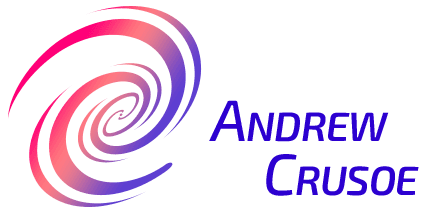
This is a wonderful tip for anyone visiting a city they aren’t familiar with. People are too often afraid to use public transportation even in their own home towns, but google maps should help end that.
Thanks for the post Andrew. Any chance to get some screenshots about how to get public transportation info on the go?
@ Alex
I hope so! And thanks so much for leaving some feedback!
@ Leo
I’m working on newer articles now, and I think I’ve explained it quite well in the article. Was there a specific step you had trouble with?
Thanks for the idea, though! Perhaps I’ll look into getting screenshots later. But the interface is pretty self-explanatory on the iPhone and iPod.