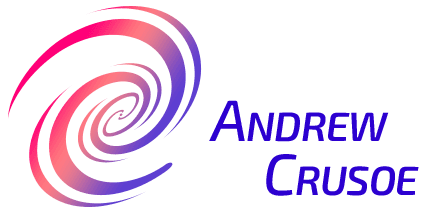How spontaneous are you in your life? Do you follow your schedule religiously or do you find yourself working right up to the last minute of a deadline? Have you found a happy medium between these two extremes?
In this article I’m going to share with you a concept that allows you to harness the natural cycles of your brain to the greatest effect in both work and when travelling.
You see, when I travel I seldom plan out exactly what I’m going to do on a certain day. Instead, I review my options before I set out and allow time and space for events to flow together organically and spontaneously. Granted, some of your travel commitments may have firm attachments to certain points in time and space, but acting merely on intuition is incredibly worth it whenever possible. In fact, I find that when I wait to plan a given day until the night before, I’m much more sensitive to how the day is going to go; and I’m more in tune with what my needs will be on the upcoming day.
Travelling is a creative act, and your ability to jump into a creative state ebbs and flows throughout the day. In my experience, there is much magic to be found when we are conscious of those changes; and when done consciously, this kind of flexibility allows moments to snap together like magnets.
So how exactly does this apply to work? I’ll ‘splain.
The Intuitive Planning Approach
Lately, I’ve realized that I’ve approached doing work this way for a while now. Instead of stating in big red letters that I’m going to write a rough draft of a given article on Monday or bust, I find that I work better when I have a general idea of what I need to accomplish by a certain day and then allow myself to be drawn to the tasks to complete that goal in its own perfect time.
For the purposes of this article I’m going to call this approach “intuitive planning”, because, while it’s still technically a form of planning, it allows your intuition to have a say in what you should be doing at a given moment. People who use David Allen’s “Getting Things Done” system (as I do) may recognize that the GTD “Next Actions” list can be used exactly this way because it’s a list of shorter tasks that can easily fit into the gaps between larger projects.
We can expand on that though. And as in both work and travel, defining the next physical action you need to take to achieve your goal is immensely helpful and can often give you clarity if you feel stuck. But if you already know what you’re going to do (and when it needs to be done) and you have some freedom over the order and speed at which the steps are completed, then you can experiment with the Intuitive Planning model.
For instance, I’m currently writing this sentence at 00.57, which is well past midnight. I didn’t even plan to write an article tonight; but inspiration struck me, and I had the time flexibility to act on it. By listening to my intuition and following it, this article was allowed space to manifest. Simply put, the Intuitive Planning approach has completely changed how I view my working time as well as my travel time. (Although you could say I’m “on the job” whenever I’m travelling, but you know what I mean.)
This model works best for me on a week by week basis. For instance, if I’m working on a big article about McWay Falls, I know that I have a few dozen photos to crop, color-correct, name, export, upload to the Byteful Gallery, and resize for the article. Then I need to outline the article, write it, proofread it, categorize it, and finally set the article to be posted in the wee hours of the morning. This whole process involves over 10 major steps with plenty of tiny steps in between; but because I understand the steps that it involves, I can set small milestones to let me know if I’m on track. (For instance, I like to have the photos done by Sunday night and a rough draft of the article done on Monday). Yet if I really get on a roll, I may have the article rough draft done by the end of Sunday. It all depends on my level of inspiration and energy level. The key here is really listening to myself and my mental state.
Inspiration & Expectation
Let me be clear here. I’m not saying you should wait for inspiration to get you started on your work. A wise man once said that inspiration must find you working; and in my experience, I think that’s putting it lightly.
There’s no Inspiration Faerie that’s going to come down and give you tons of energy. Your will and your will alone must start it. However, if you change your attitude to be open to inspiration sneaking up on you, it’s far more likely to.
Have you ever noticed that it’s those times when you don’t feel pressured and boxed in, that some of your most inspired ideas come through? In my experience, inspired ideas are more likely to come through because expectations cause a constriction in the mind. By “forcing” yourself to do a specific thing at a certain time, you will naturally feel limited and probably stressed out, too.
Don’t get me wrong. This certainly isn’t always a bad thing. Indeed, without that kind of discipline, we would not complete many things that legitimately need to be done. Yet, whenever possible, creating from a place of non-expectation is much more enjoyable experience for me, and I find more original ideas come when I’m not painstakingly looking for them. What about you?
How to Create the Flow for Yourself
The real trick here (which is a skill that can be developed) is the ability to consciously decide what you’re going to focus on and think about. I learned an important lesson about this in my teen years when I would push myself to the limit for school projects, and I continued to refine my approach when I was in college.
While it may come as an incredible shock to you, I really disliked being forced to do a project I didn’t enjoy, and I experienced a lot of stress in having to push myself to complete such a project on time. If I didn’t really care about the end goal of the project, it didn’t spur me to action. At all. In fact, I would have a lot of trouble “getting into the groove” of it. Therefore, I had to create that flow for myself. (I can’t not state the importance of this enough.)
I would often experience false starts and slow progress in the beginning, so I’m not saying this is easy. Sometimes it can be very difficult. Sometimes you may feel as though you don’t even know where to start. Trust me, I’ve been there. But in those situations, I tried to take away as much complexity as I could and simply took the most logical first step. Keeping it simple is a very important tip to remember whenever you get stuck.
Discipline is what allows us to take those first few steps. But I’ve found that once I get going, less and less discipline is required because I’ve created the groove that I was looking for. And by creating it for myself, I make it easier to get back to that place of creativity whenever I want.
Choose your Focus & Make Alpha Waves
Remember, this all hinges on you being able to consciously decide what you’re going to focus on. You must choose where to place your focus. Will you focus on the part of your brain that is worried about failing or the part that simply relishes in the act of creation itself? Have you ever noticed that when you’re really in the flow of creating (whether it be writing, reading, painting, or designing) that you completely lose track of time?
This is because a different part of your brain is engaged. When you feel truly immersed in your work, your brain is actually at a different frequency than when you’re walking around during the day. The brain is in beta frequency during most of its waking hours, but when you’re really in the flow, you enter alpha brain frequency. These alpha waves allow distractions to fall away and allow a much greater depth of focus. For instance, I’m in an alpha state right now as I write this. How do I know? Because the words keep flowing out of me, effortlessly.
Things certainly weren’t always this way. To be completely honest, there was a time when I absolutely dreaded writing; but the more I practiced, the more I learned about what it felt like to be in this state. I gained a better understanding of how my own brain worked, and so can you.
In some ways, it’s like riding a bike. When you first rode a bike, you had no hope of balancing without training wheels, right? But in time, you refined your sense of balance, and soon you didn’t even need the training wheels.
Intuitive Planning: Create Abundantly!
As I said before, your ability to jump into a creative state ebbs and flows throughout the day, and “intuitive planning” is merely intelligently harnessing this quality of the human brain in the most intelligent way possible. To really put all of this in a nutshell, when you give yourself the freedom to create in the order in which your mind wants to create, your creative process can flow much more effortlessly and with much less stress. And if the time never seems right and begins to run short, you can always revert back to a more logical discipline-based approach.
Remember, you are not your brain. You are also not your thoughts. Realize that your mind is a wonderfully complex and dynamic tool; but it is still a tool, and when you use this tool with greater skill, you can create more abundantly and more meaningfully.
And fewer things are more enjoyable or more rewarding than that.