Impossible. Just impossible.
How can this MacBook, which has absurdly huge amounts of memory, an LED-backlit display, and 7 hours of battery life be THINNER than my old Mac? Without a doubt, this MacBook Air is the most balanced and travel-optimized notebook I’ve ever used. You’ve probably seen these around, but until you use one for a few days, you can’t really imagine how having one can change things. And in this article, I’m going to highlight the top 3 reasons why the MacBook Air is the best computer ever made for travel, including why you should consider getting one for your own explorations.
Did I mention that it weighs under 3 lbs?
Yes, I know MacBook Airs have been around since 2008. But it wasn’t until this year, when they upgraded the processors to be as fast as the heavy notebooks, that I felt a MacBook Air could truly replace my old laptop as my primary computer. Think about it. Earning “prime machine status” is a pretty big deal, and for a long time I was on the fence about whether or not I wanted to sacrifice having a DVD drive with me while I travel. I was also concerned about the display.
Now that I’ve used this MacBook Air for nearly a week, I now consider it to be the most travellable computer I’ve ever used. Period. And no, Apple did not pay me to write this. No one did. I just really freakin’ love this computer. 🙂
In this review, I’m going to address 3 questions: How much work can you do on it? How portable is it, really? And how durable is it? So let’s begin.
How much work can you do on it?
Answer: All of it. Despite the fact that I’m a minimalist and love to travel as lightly as possible, I opted to go with the 13″ model instead of the 11″, because frankly, at 2.9 lbs it’s still primed for travel. (More on this later.) In terms of productivity though, the performance of the display and the processor are paramount. And this display passed the test with flying colors, literally.
At first, I wasn’t sure if I could handle going down in display size, and I briefly considered getting the larger (and much heavier) 15″ MacBook Pro. After all, I’d been using a 15.2″ display for years, but after trying out basically every model at my local Apple store, there was no doubt left in my mind. At under 3 lbs. and boasting 7 hour battery life, the 13.3″ model was the sweet spot. And even though it’s smaller than my old display, I scarcely even notice. And why? Because Apple managed to squeeze in 20% more pixels than even the 15.2″ had, resulting in one of the sharpest notebook displays on the market.
The upshot? Once you get used to it, the screen actually feels bigger than my old 15″ Powerbook. And the LED backlight means that its brightness won’t gradually diminish over the years like my old 15″ display did. Fun fact: the same LED technology you’ve probably used to decorate your Christmas tree is also used to light up the MacBook Air, only these LEDs create a backlight that is pristine white so that the colors on the display shine through beautifully.
Okay, enough about the display. Let’s talk speed.
Since this isn’t a tech blog, I won’t go into super-geeky levels of detail. I won’t tell you about how it has the latest everything, like USB 3, Thunderbolt, and 802.11n. Instead, I’ll paraphrase: the MacBook Air is absurdly fast, able to handle everything from photo editing, to running Photoshop like butter, to even editing HD video in a breeze. (It can run Windows 7 like a dream if you’re into that sort of thing. Personally, I find OS X much more secure and reliable.) And much of this speed improvement is also due to the blazing solid state storage.
If you haven’t heard, spinning hard drives are going the way of the dodo, and the latest solid state drives (aka. SSDs) read and write files over 10 times faster than your hard drive does. (They’re also helpful for durability, as I’ll explain below.) And since the storage is usually the bottleneck in a computer, the entire MacBook Air system feels much faster than its hard drive based cousins. Programs launch in under a second, and even big Photoshop projects (like my book cover) are able to be saved in just a couple seconds. That’s a heck of lot better than waiting over a minute!
So in case you haven’t gotten the picture yet, the answer is a resounding “Yes.” This notebook screams, which makes its lightness even more amazing.
How portable is it, really?
The words “impossibly thin” come to mind. I took the picture above to illustrate this.
No other notebook this powerful is this portable. If you haven’t touched one of these things, find a way to track one down. Odds are, someone you know probably already has one, so ask to hold it sometime.
First, pick it up. Then look at its edge. You’ll find that its wedge shape goes down to just 0.11″ at its thinnest point. Now close its lid. I dare you not to marvel at how the heck they fit an entire full-featured notebook into this absurdly tiny device. Even though I’ve had this beauty for almost a week now, I still find myself admiring its unibody construction and perfectly-executed aluminum edges. I swear, someday these machines will be on display in art museums, lovingly placed in the “Early Examples of External Computers as Art” exhibit. It’s probably the most elegant computer ever manufactured. No foolin’! The MacBook Air’s form is perfectly executed and made to be taken on the road.
But what about function? How does it feel to use? How’s its keyboard and trackpad? And, perhaps more importantly, do I miss my DVD drive? Well, I’m using the keyboard to write this review, and it’s among the most comfortable keyboards I’ve ever used. In fact, I see myself writing many of my future books on these keys.
What about the trackpad? Do you need to bring along a mouse when you travel? Not unless you want to haul more stuff around. Apple’s glass trackpad is probably the most advanced trackpad in the world, and deservedly so. It can detect up to four fingers and has awareness of various gestures that, even after a few days, came second nature to me. Probably the gesture I use most is swiping three fingers up to show all open windows in all programs. Another one I love is the ability to tap once with three fingers and show the definition of any word that’s highlighted. Effortless.
Overall, the trackpad is surprisingly elegant for being so smart, and because it negates the need for a mouse, it makes the MacBook Air even more portable and self-contained. Best of all, the trackpad itself is a button, and it can be set to detect a right-click if you press the bottom right corner. Smartest trackpad ever? Yes, but you really have no idea until you try it.
That’s basically the story of the product itself. Yes, this notebook is just 0.68″ at its thickest point, weighs under 3 lbs, and fits easily into any backpack. Yes, I could go on and on how light and ultraportable this notebook is. I could tell you about it all day, but you really can’t fully appreciate just how amazing this notebook is until you sit down and use it yourself.
And for the record, I don’t miss the DVD drive. (I hadn’t used it in many months, anyway.) We’re moving toward a world without discs, and I for one welcome it. And if you do find yourself in a pinch, Apple makes it easy to wirelessly share an optical drive in another computer, a process I’ve found very easy to use.
How durable is it?
Let’s wrap up this review by discussing durability, something of prime interest to travellers such as you and I.
While the MacBook Air is obviously not built for a battle zone or a tsunami, it’s probably the most durable notebook in the sub-3 lb. class of notebooks. Now granted, I haven’t had this notebook that long yet, so I can’t speak to longterm durability, but I can tell you that this MacBook’s body was laser cut from a solid piece of aluminum and then anodized. The literal seamless nature of this notebook gives it great structural integrity.
Most importantly though, this MacBook Air has something that most notebooks don’t have: solid state. Remember the solid state storage I talked about before? In addition to being silent and much faster than a hard drive, it also lasts longer and stands up to abuse better than a hard drive, too. In fact, I did extensive research on solid state drives before I decided on the MacBook Air, and the consensus from my research was encouraging. Turns out, solid state drives have a longer lifespan than even high performance hard drive discs, and I wasn’t surprised when I found out why: No moving parts means less points of failure and invulnerability to vibration.
The truth is, a rapidly spinning hard disc doesn’t enjoy the jostling and bumping of the road all that much. And even though my old Mac had a sudden motion sensor to help prevent hard drive damage in the event of a fall, the fact is that those little hard drive bearings don’t like being moved around. If your hard drive were making the decisions, you’d never be allowed to go anywhere. Turns out, moving at unpredictable times is a harrowing experience for a rapidly spinning magnetic disc. Who knew?
Yet the MacBook Air’s storage is invulnerable to bumps and jostles along the way. It even has a magsafe power adapter, so it’s safe from someone tripping on the power cord and sending the whole computer tumbling to the floor. Instead of ripping the computer off of the table, the magsafe adapter pops off when pulled enough, leaving your MacBook sitting safely on the table (and your friend safe from your wrath). The magnets in the connector are just strong enough to keep it sturdy but not too strong to keep it from popping off if someone trips over the cord. They really should call it trip-safe. 😉
Conclusion
Here’s what it comes down to: whether you get the 11″ or the 13″, you won’t be disappointed. These notebooks were designed with movement in mind, combining solid state technology with amazing engineering and battery life. It’s the most balanced notebook I’ve ever used, not just metaphorically in how it strikes the perfect balance between speed and battery life, but also literally since its center of gravity is just right where you want it.
The MacBook Air is easily the best notebook I’ve ever used, especially for travel. It let’s me write and work literally anywhere. Both MacBook Air models seem to have been designed with travel in mind, and the 11″ model starts at only $999. And if you’re a student, you can get a student discount on top of that. You really do get what you pay for, but with the MacBook Air I’d say you get even more in terms of reliability and how well everything works together. And I have a feeling that Lakshmi and I will walk down many roads in the coming years. 🙂
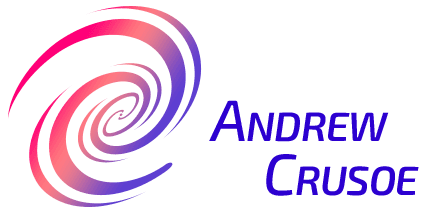



Great features for the perfect laptop to be use in the travel. Its important that its light and easy to carry.
the MacBook air is something I’ve been eyeing up for a while – I’m simply waiting for my clunky old dell 19″ !! To finally die so I can feel better and justify paying for it as I’ve only had the dell for 2 years but it has fallen to bits and a new laptop is needed quickly.
I have every other I product, iPhone, iPod, iPad, so the right thing would be to complete the set and get the MacBook.